



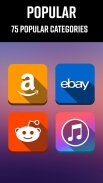


Shadow Box Icons - Icon Pack for Launchers

Beschreibung von Shadow Box Icons - Icon Pack for Launchers
Shadow Box icons give your Android a dramatic new look. This premium icon pack features creative and colorful buttons for all of your favorite apps. Our HD imaging technology ensures a great look, no matter what device you are using.
We use a vibrant color scheme and dark shading to form stunning icon styles for nearly every application your phone is running. We give new life to both your most popular, and most boring system icons.
This icon pack is extremely easy to use, especially if you are already operating one of our suggested launchers; allowing for easy integration. If you don't have a theme or icon pack launcher installed, you'll be prompted after download to follow a few easy steps to properly apply your fantastic new pack. Shadow Box is compatible with most launchers that support icon packs, including Theme Home.
While we are constantly updating our selection, please understand that a quality icon library takes time to design. Check back often to see what we have updated, and make sure to check out some of our other icon packs as well.
To Apply:
- Download Shadow Box Icons & open it from the Google Play Store
- At the Shadow Box preview screen, you may either choose to apply the theme pack if you already have a supported Android Launcher; or you may continue by downloading the Theme Home app for easy integration
- If you do not see that your icons have been immediately applied, simply open the launcher app drawer at the bottom of your screen Tap ‘Settings’ Then “Theme Settings” Select Your New Icons from the Menu. It’s that easy!
We're constantly looking for feedback in order to make the next versions even better. Keep Shadow Box Icons updated, and let us know what you think. We hope you love it!
Shadow Box Symbole geben Sie Ihr Android einen dramatischen neuen Look. Dieses Premium-Icon Pack bietet kreative und bunte Tasten für alle Ihre Lieblings-Apps. Unsere HD-Imaging-Technologie sorgt für einen großen Blick, egal welches Gerät Sie verwenden.
Wir verwenden eine lebendige Farbgebung und dunkle Schattierung für nahezu jede Anwendung Ihr Telefon läuft atemberaubende Symbol Arten zu bilden. Wir geben neues Leben, um sowohl Ihre beliebtesten und langweiligste System-Icons.
Dieses Icon Pack ist extrem einfach zu bedienen, vor allem, wenn Sie bereits in Betrieb sind eine unserer vorgeschlagenen Trägerraketen; erlaubt eine einfache Integration. Wenn Sie nicht über ein Thema oder ein Icon Pack Launcher installiert haben, werden Sie nach dem Download aufgefordert, ein paar einfachen Schritten zu folgen, um richtig die fantastische neues Pack anwenden. Shadow Box ist kompatibel mit den meisten Trägerraketen, die Icon-Packs, einschließlich Theme Startseite unterstützen.
Während wir ständig unsere Auswahl aktualisieren, haben Sie bitte Verständnis, dass ein Qualitätssymbol Bibliothek Zeit zu entwerfen dauert. Überprüfen Sie oft zurück, um zu sehen, was wir aktualisiert haben, und stellen Sie sicher, auch einige der anderen Icon-Packs zu überprüfen.
Bewerben:
Herunterladen Shadow Box Icons & öffnen aus dem Google Play Store -
- Im Schatten Box Vorschaubildschirm, können Sie wählen, ob sie das Themenpaket anwenden, wenn Sie bereits einen unterstützten Android Launcher haben; oder Sie können durch den Download der Theme Startseite App für eine einfache Integration fortsetzen
- Wenn Sie sehen nicht, dass Ihre Symbole sofort angewendet wurden, öffnen Sie einfach den Launcher App Schublade am unteren Rand des Bildschirms Tippen Sie auf ‚Einstellungen‘ Dann „Theme Settings“ Ihre neue Icons im Menü auswählen. So einfach ist das!
Wir suchen ständig nach Feedback, um die nächsten Versionen noch besser zu machen. Halten Sie Shadow Box Icons aktualisiert, und lassen Sie uns wissen, was Sie denken. Wir hoffen, dass Sie es lieben!

























